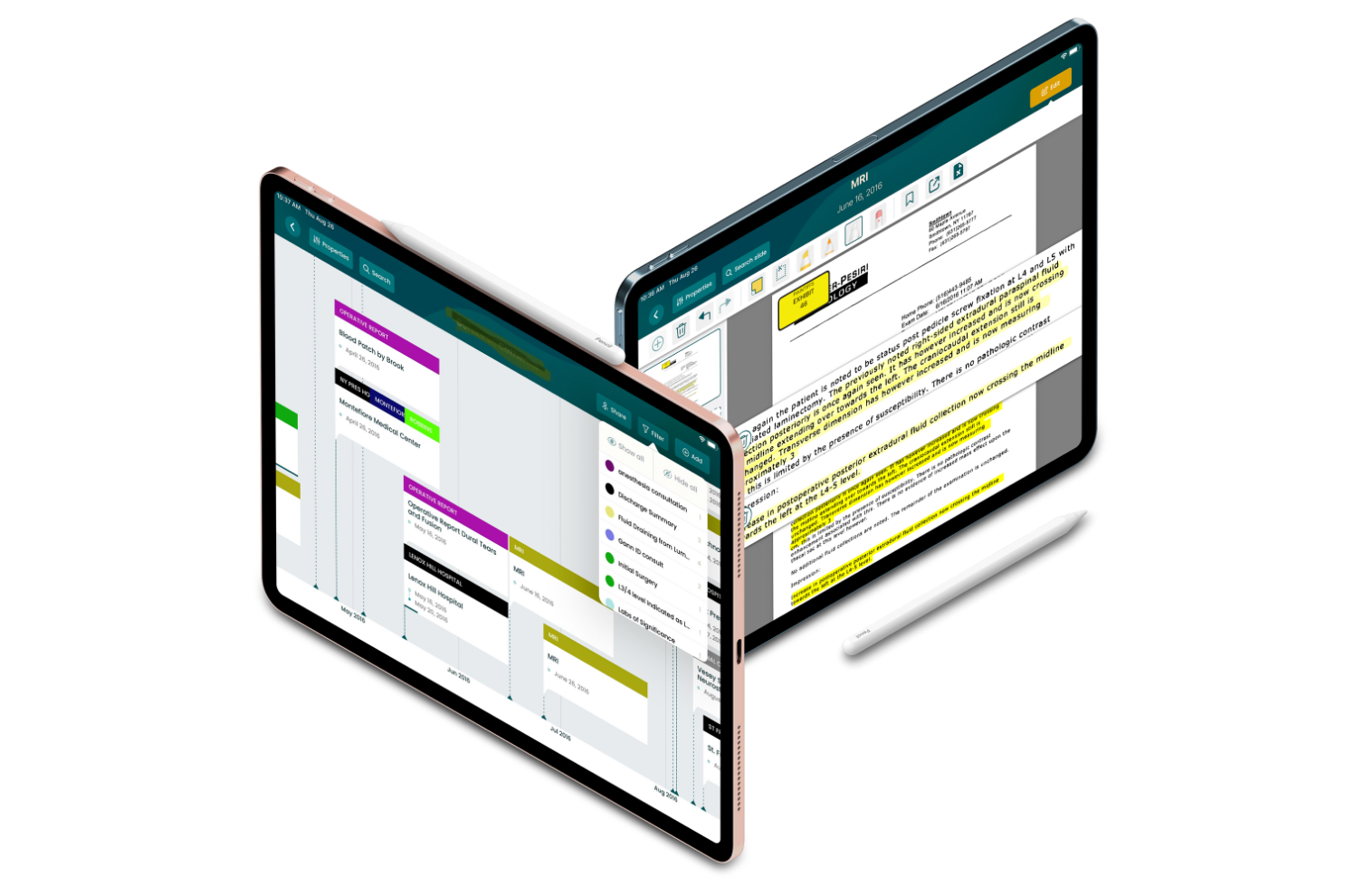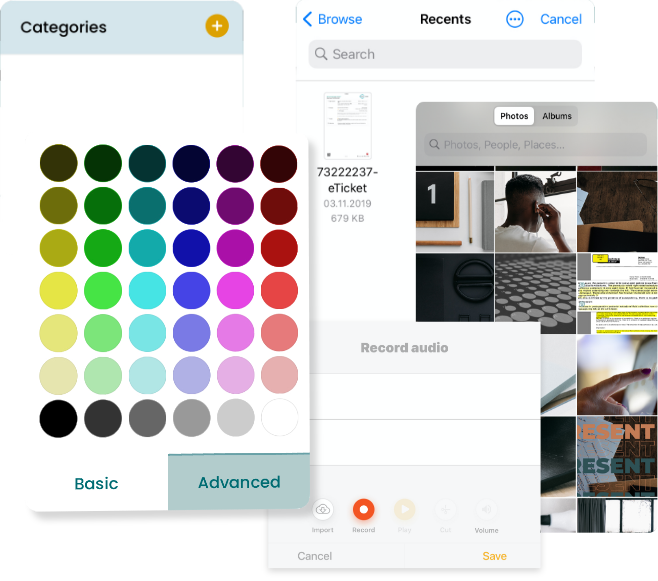Your Entire Workload,
at Your Fingertips
Bring it to life—from the smallest details
to the bird’s eye view.
Timeline Presenter lets you see your projects like never before. It’s the only app that allows you to organize, annotate, and present your work with the visual clarity of a timeline.
You can forget about wasting precious time switching between different platforms and versions of your documents. Timeline Presenter lets you streamline the way you organize and share data.
It’s the only app that allows you to annotate individual documents directly within your timelines, saving you hours of complicated navigation and unnecessary stress.
Ready to see your projects from whole new perspectives?
Start your free 7 day trial today